Nikon D3300 Camera Tutorial
The Nikon D3300 available for checkout is a powerful DSLR camera with a lot of Manual features discussed here can be used to improve photos over those taken in the standard Auto mode.

Mode Dial:
Starting at the top of the camera, you'll find a dial on the right side for a range of shooting modes. These are the ones you need to know:
- AUTO – Auto: The camera makes all the decisions.
- P – Program: This mode is best for general shooting. The camera adjusts the shutter speed and aperture, and gives you the option to adjust a few other settings (which we'll explain).
- S – Shutter Priority: You set the shutter speed using the Command dial on the back of the camera, where your right thumb rests. The camera will adjust the aperture (size of the lens opening) to insure you get a proper exposure.
- A – Aperture Priority: You set the aperture using the Command dial, and the camera sets the shutter speed.
- M – Manual: You set both shutter speed and aperture. The camera will warn you if the exposure is off, but it won't stop you. If you are a novice, this mode often does more harm than good. However, as you get more comfortable with photography, Manual mode can help you get difficult shots in which you want a particular effect that the camera can't execute on its own.
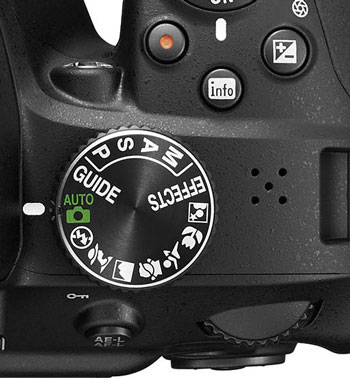
Some key controls on the D3300 include the (A) Control dial , (B) MENU button and (C) "i" button . (shown below)
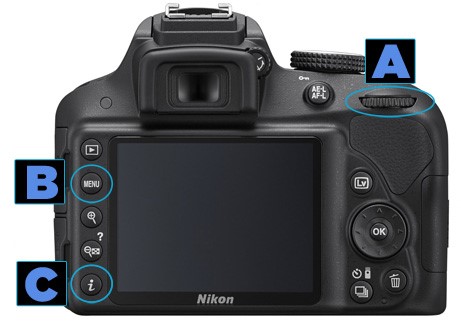
Effects
The D3300 offers a number of special Effects shooting modes, such as Super Vivid and Miniature. The one we found most useful was the Easy Panorama effect, which automatically stitches together multiple images you have shot into a wide, panoramic photo.
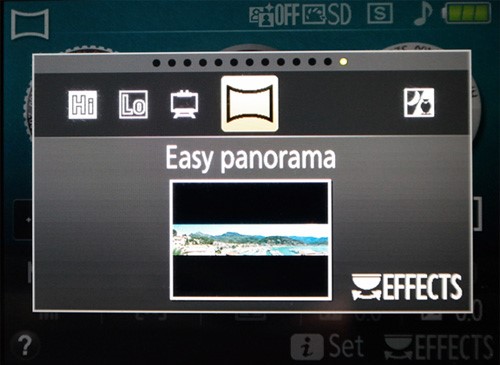
ISO Light sensitivity and Noise Reduction
ISO setting controls the D3300's sensitivity to light. Use the lowest number possible that provides adequate exposure. Raise the ISO in dim or dark lighting situations, but this produces graininess - image noise, so proceed with caution.
We recommend using the Auto ISO setting with Maximum Sensitivity set to 3200:
Menu> Shooting> ISO Sensitivity Settings, and turn the Auto ISO sensitivity control
to On
If you decide to set the ISO manually, go no higher than 1600 for everyday shooting, and no higher than 3200 for low light and evening shooting. To adjust ISO manually press the "i" button, then select ISO from the settings menu.
In either situation, you should also turn on Noise Reduction:
Menu> Shooting> Noise Reduction
Capturing Action Photos
Use Shutter Priority and set the shutter speed to 1/100 second to freeze most action. Some action requires higher settings.
Capturing Portrait Photos
Set the zoom lens to about 35mm, and use Aperture Priority to control depth of field. An aperture of f5.6 or lower produces a shallow depth of field that blurs out the background, keeping focus on your subject. To set aperture by turn the rear Control dial.
How to meter light for proper exposure?
The D3300 has three light-metering modes, controlled from the settings menu that is accessed by pressing the "i" button.
Matrix mode - Most of the time Matrix mode is sufficient - the camera judges the light in several parts of the image and picks the settings for an even exposure. If Matrix isn't giving you the results you want, you can try Center Weighted or Spot Metering mode, or adjust the exposure compensation.
Center Weighted - This option pays more attention to the center of the image, but also considers the rest of the picture.
Spot Metering - Use this to have the camera measure just a small spot in the center of the image, ignoring the rest.

Exposure Compensation - This control can lighten or darken the entire photo, regardless of the metering mode you use. To activate it, press the "+/-" button near the shutter and turn the rear Command dial. The "+" numbers lighten the exposure, and "–" numbers darken it. Use this control sparingly. Even one or two clicks in either direction can have a big effect.

How to adjust color?
Three settings — White Balance, Picture Control and Retouch — determine how colors appear in your photos.
White Balance judges the overall color of the light in a scene in order to interpret colors accurately. The D3300 does this pretty well using its Auto White Balance mode. But in low light, photos can have an orangey cast that you can fix using a custom white balance.
- Do this under the same lighting in which you will be shooting: press the MENU button and go to White Balance> Preset Manual> Measure. Then point
the camera at a white or gray object, such as a piece of paper, and press the Shutter.
The camera will measure the white balance from the card and use this custom measurement
to adjust the look of colors.
-- Remember to switch back to Auto White Balance or measure a new white balance when you move on to a different setting.
Picture Control determines the intensity of colors and also applies special effects. Turn the Mode Dial to EFFECTS and then press the MENU button to access the Picture Control settings. We recommend staying with the default SD (Standard) setting, as this produces the most-accurate and true-to-life colors.
Retouch is a better way to use color effects, as it applies them to a copy of the photo, leaving the original unaltered. Access it by pressing the "i" button while viewing a photo. Then select Retouch to apply effects like Monochrome and Color Sketch, plus Filter effects that can enhance some (or all) colors. If you don't like the result, you can go back to the original and try again.