Uploading Financial Aid Documents
Sometimes a students and/or parent may be required to submit documents for financial aid processing. If you are required to submit documents to Financial Aid Services, please follow the the steps on this page to upload your documents directly to our office.
Access the Uploader
Log into your FIT Portal at MyFIT.
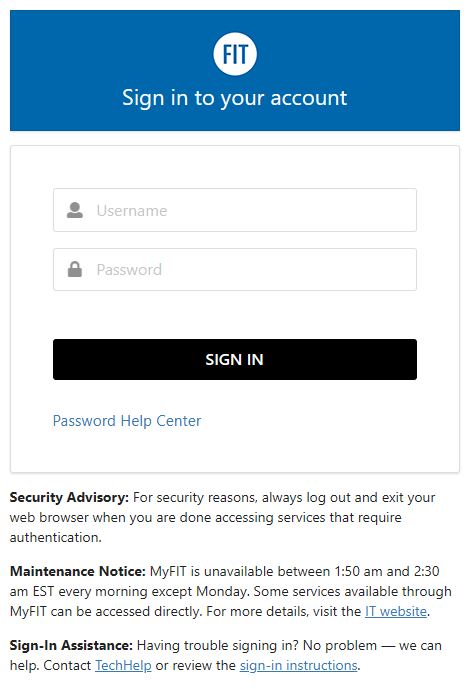
- Choose the Financial Aid Card
- Go to: Document Upload
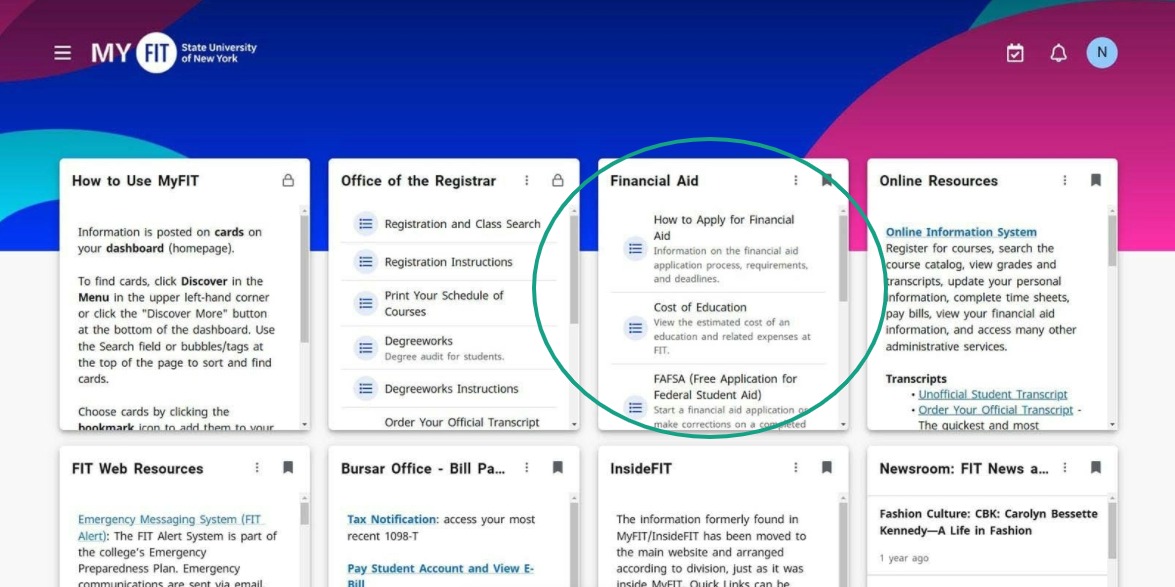
You will see the the File Upload Screen - as seen below.
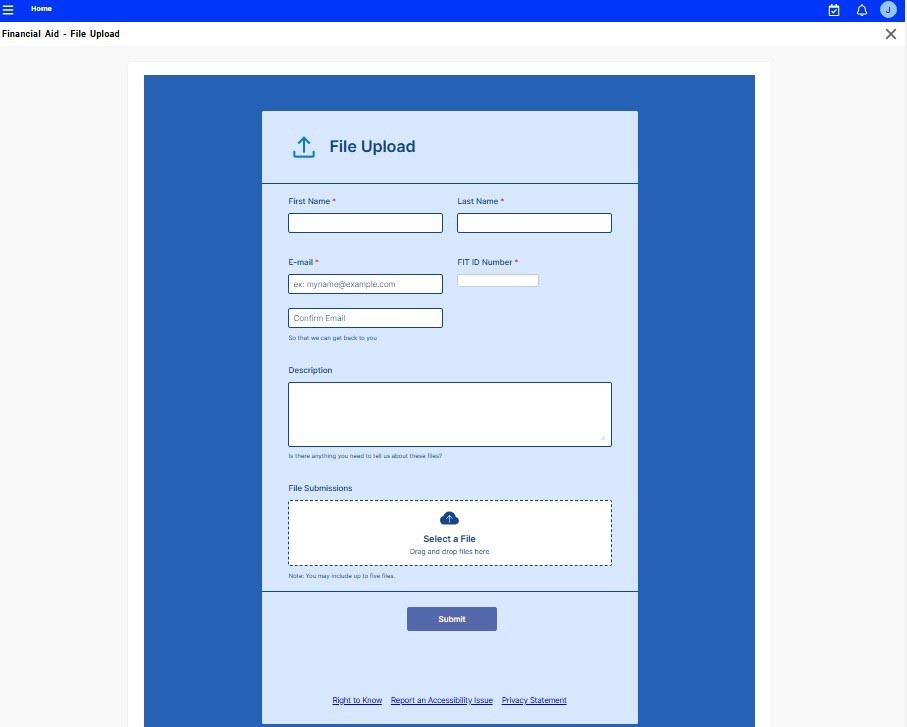
- Fill out the form with your information.
- Drag and drop your documents in the "File Submission" box.
Please note: You can drag multiple documents into this box. - Click on the Submit button.
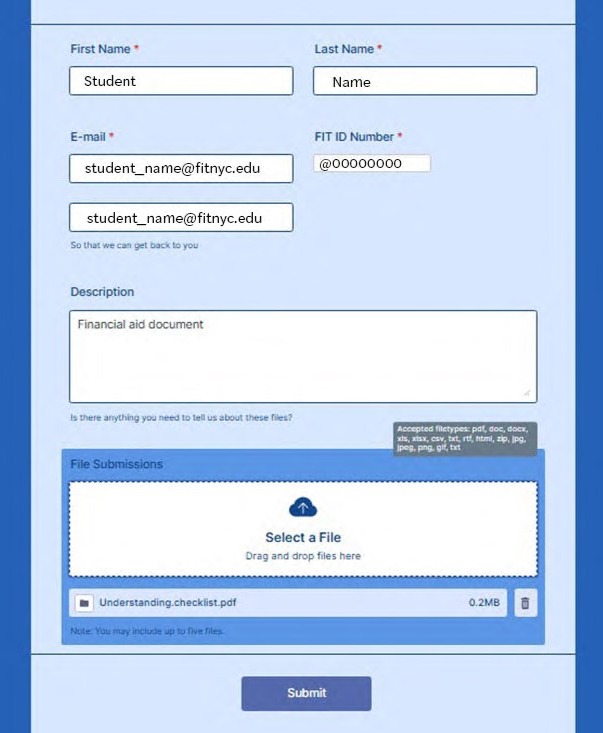
You should see the following screen.
This screen is confirmation that you submitted your documents successfully.
![]()
Need Help?
If you have any questions regarding your documents please contact our document receiving email at [email protected].
For any inquiries regarding your financial aid application, or questions about financial aid please contact us at [email protected].