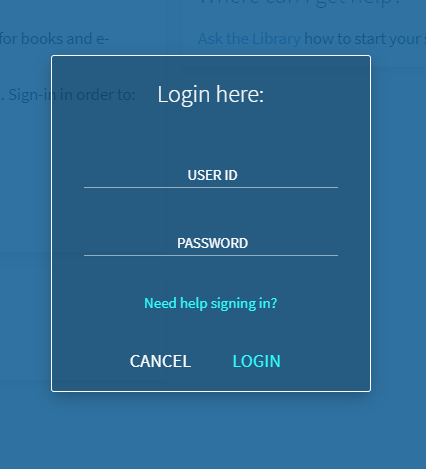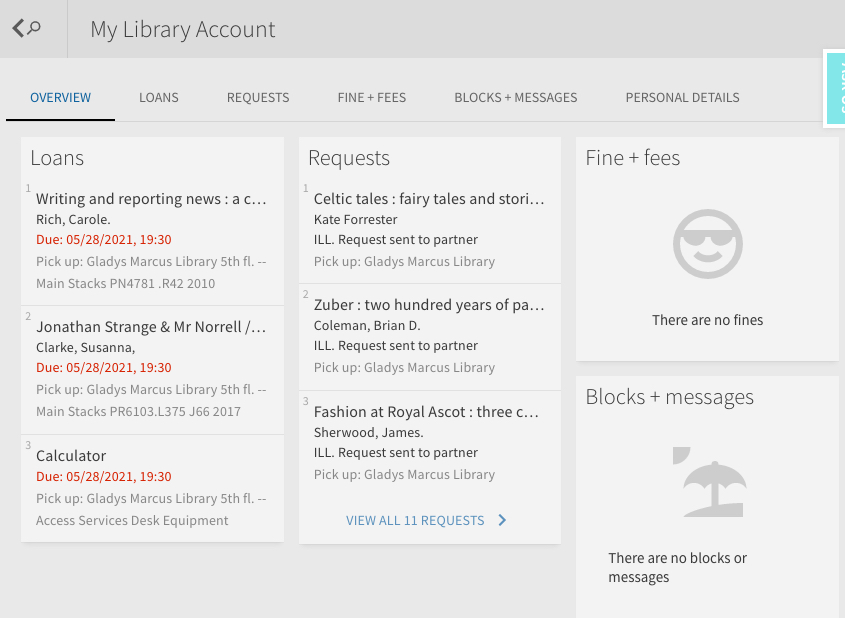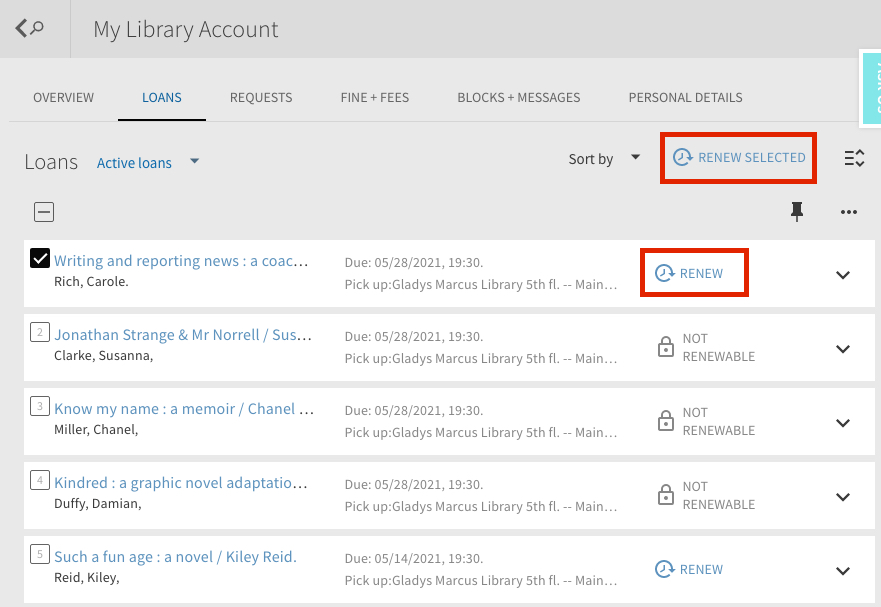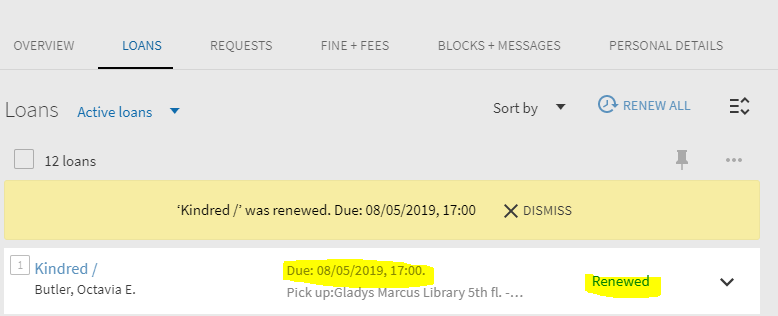How to Access My Account
Quick Links: My Library Account >> Access My Account >> Borrowing Materials >> Renewals >> Overdue Fines
1. Go to OneSearch Online Catalog. Click on Sign In on the upper right hand corner.
2. Log in using your MyFIT credentials (firstname_lastname and password).
3. You'll see a "My Library Account" overview page. Here you can view and renew your checked out items, see any fine and fees, blocks and messages and manage your Interlibrary Loan/Resource Sharing requests and Hold Requests. Click on the tabs to see more information.
4. You can renew your items by either clicking on Renew All or selecting Loans to renew individual items.
5. Your items are renewed when you see a success confirmation box and a new due date.
If you're having problems renewing your items, possible reasons could be you have reached the limit of renewals, the items have been declared lost (30 days overdue) or there is a hold request from another patron. Please contact us if you have any questions or concerns.
If you're having password problems, please contact IT as the Library does not assign passwords.
last updated 1/20/22