AI and Technology
Welcome to the AI and Technology Page
Designed by faculty to support teaching in all modalities, you will find a broad range of technology-centric resources, including recordings, tutorials, and links.
 AI Explorer
AI Explorer
The AI Explorer project is designed to provide faculty insight into the ethical and effective use of Generative AI (GAI) in teaching and learning. The AI Explorer serves as an information hub on the use of GAI in higher education and connects faculty with current trends in practice and tools used in both industry and for teaching and learning.
- AI Explorer Project
- AI Course Statement Guide: A guide to design a course statement that suits your preferences, with examples for building clear AI course expectations.
- AI Detection: Understand the challenges of using AI in your courses, ethical challenges, and practical solutions.
FIT AI Guidance for Faculty, Students and Staff
AI Resources from the Gladys Marcus Library
The new and improved Guide to AI includes detailed information about AI and a closer look at tools and resources for your consideration.
Teaching in Brightspace
Created by the FIT Office of Online Learning, the Teaching in Brightspace page is
a
complete resource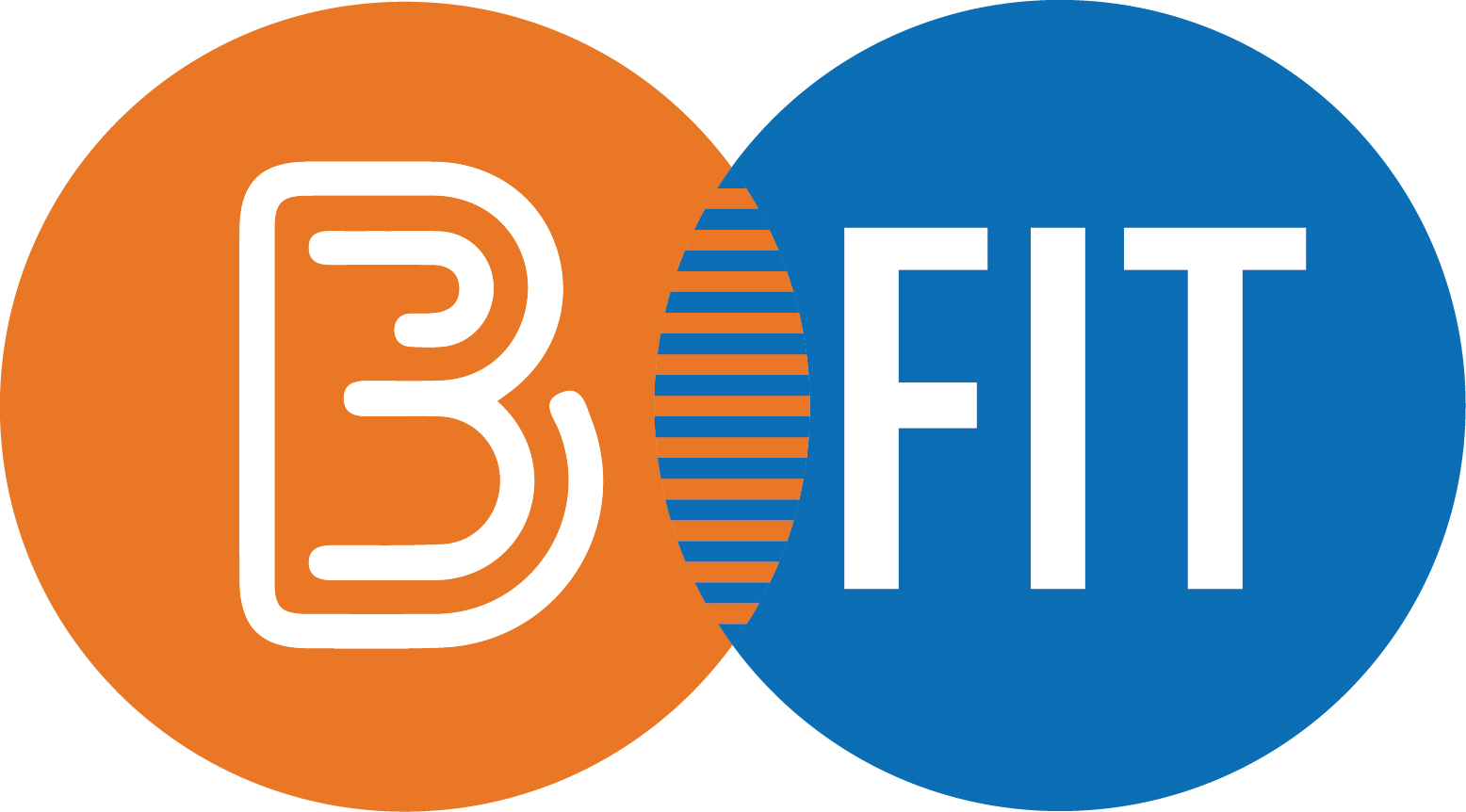 for all things Brightspace. It contains a combination of the most recent tutorial
videos and related resources to guide you through building and sustaining your courses
built in Brightspace.
for all things Brightspace. It contains a combination of the most recent tutorial
videos and related resources to guide you through building and sustaining your courses
built in Brightspace.
FIT Concourse Digital Syllabus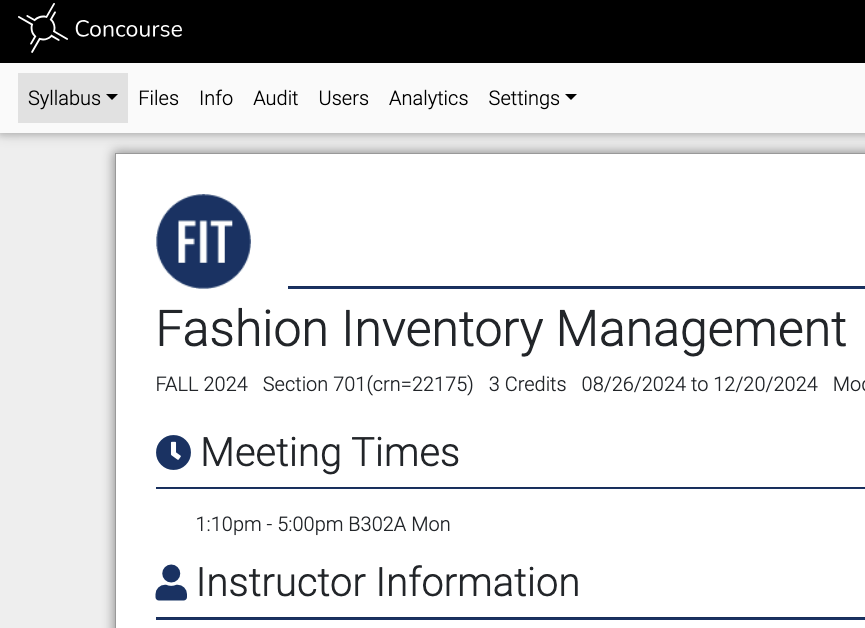
The FIT Concourse Digital Syllabus is a campuswide syllabus template that
includes course information, FIT resources, policies, and location. The syllabus must
be created in Brightspace. There, you can build and/or edit your course syllabus with
the Concourse Syllabus template.
Other Tools
My FIT Links to your courses and web resources, including: LinkedIn Learning, Adobe Creative
Cloud, and Microsoft free downloads. All are found in web resources.
Teaching and Learning Resources for you and your students.
Concourse Syllabus: Build your syllabus using the FIT Syllabus Template.
LinkedIn Learning First time: login through MyFIT
Claude AI Generative Artificial Intelligence
Perplexity AI Generative Artificial Intelligence
ChatGPT AI AI Generative Artificial Intelligence
The Rundown AI, Daily blog, and updates on the state of AI
Agile Learning, Derek Bluff's blog on teaching and learning
VoiceThread (FIt Login required) Asynchronous audio/video interaction and discussion.
Available to all faculty and students.
Padlet (FIT Login required) synchronous or asynchronous collaboration and sharing. Available
to all faculty and students.
Poll Everywhere: Live online polling, surveys and word clouds.
Mentimeter Live interactive conversations and polls
Screenpal FIT Pro Account: Record video or screencast. Use this link to
register your FIT Pro Account.
About Gamification, an overview with tool recommendations